
Back to the Retro Future
Paying homage to the great vintage synthesizers of the 60s, 70s, and 80s, String Machine brings the past into the future. Produced by sound titans Doug Rogers and Nick Phoenix, String Machine samples from some of the greats – the Arp Solina, Oberheim OBX, Roland RS-505, and the Roland Jupiter 6 – and allows you to instantly combine them with modern strings, brass, woodwinds, and vocals to create unique vintage vibes perfect for your next pop, rock, or hip-hop masterpiece.
Disclaimer: Product is software only. All 3D depictions are artist impressions.
A Classic User Interface
String Machine’s user interface takes inspiration from the design of vintage string machine synthesizers. From the chunky instrument switches adorned along the front panel, to the glide of envelope sliders, and the click of push buttons, String Machine’s form and function is informed by the original hardware units.
Global Main Controls
Add final touches to an instrument’s master stereo output (which sums together each of the 4 instrument sections) with volume, pan, stereo field, and filter.
Global Send Controls
Click the Reverb switches along the top to turn the 4 reverb presets on and off, allowing you to quickly audition the different types, and try various combinations of reverb presets. Use the Send knobs to dial in the desired amount of reverb, which simultaneously sends all 4 instrument sections to the given reverb send effect.
Volume
Control the volume of each instrument section, allowing you to blend multi-layered sounds together with ease.
Effects
Enable the Chorus and Ensemble Chorus effects on and off. String Machines were well known for their ensemble chorus effects, and the one included in String Machine features 3 modes, each with distinct characteristics. With effect emulations modeled from the ARP Solina, and Roland VP-330 hardware units, along with a ‘Modern’ mode, our Ensemble Chorus effect delivers everything from vintage warmth and thickness, to modern transparency and dimension.
Envelopes
Use the 4-stage envelope (attack, decay, sustain, release) to control the volume of each instrument section over time.
Mod Wheel
Each instrument in String Machine is made up of 2 layers which you can use the Mod Wheel (MIDI CC 01) to cross-fade between, enabling you to blend together 2 layers, or transform from one to another.
Instruments
Instruments belong to 1 of 4 instrument sections: string machines and pads (red), section strings (green), solo woodwinds and brass (teal), and choir and soloist. (orange).
A- Use the Instrument switches to turn the instruments within each section on and off, combining them in various ways to produce a variety of timbres.
B- Use the Alternative (Alt) switches above each Instrument switch to swap the main instrument out for an alternative one.

Nominated for an SOS Award for Best Software Instrument, EastWest's String Machine has nailed the classic string machine sounds, added some excellent modern tonal options, and wrapped it all up in a UI that has almost no learning curve. 
Unique Vintage Effects
String Machines were well known for their ensemble chorus effects, and the one included in String Machine features 3 modes, each with distinct characteristics. With effect emulations modeled from the Arp Solina, and Roland VP-330 hardware units, along with a ‘Modern’ mode, our Ensemble Chorus effect delivers everything from vintage warmth and thickness, to modern transparency and dimension. This makes String Machine’s use flexible for a variety of genres, especially those that are heavy on retro nostalgia, like chillwave or pop.

String Machine stands out for two simple reasons: it sounds superb and it’s fun to use. The library’s unique combination of vintage hardware samples, high-definition acoustic samples, and modern expression controls ultimately results in something quite special and very useful. 
Instrument Groups

String Machine features 4 color-coded instrument sections, including string machines and pads (red), section strings (green), solo woodwinds and brass (teal), and choirs and soloist (orange). Each instrument section features a number of instruments and alternatives, giving you countless ways to combine them into a diverse range of timbres, and the ease of mixing the individual instrument sections together to create rich, multi-layered pads.

Presets
String Machine comes with 17 presets programmed by Nick Phoenix. These presets demonstrate the type of sounds possible with String Machine, but we encourage you to use String Machine as it was intended -- creating your own presets!
New String Machine Expansion Pack
String Machine now includes the new String Machine Expansion Pack, featuring 19 brand new patches that channel all the analog vibes of the legendary string machines we sampled for String Machine along with modern effects and samples. This is a FREE expansion pack for all String Machine owners and ComposerCloud+ subscribers.
Whether you’re morphing between instrument layers, and subtly augmenting your classic-toned pads, or building up a brash, ensemble chorus-activated central hook, EastWest’s String Machine option is a rich-sounding, faithful reproduction. MusicRadar verdict: Colorful and pleasingly authentic, this is an aurally satisfying route in for those looking to get creative. 
What Will You Create?
With high-quality sampling of vintage hardware units and authentic ensemble chorus emulations, String Machine is the perfect companion to recreate the classic sounds of vintage string machine synthesizers, and much more. Whether you need a synthy string pad heavy with retro nostalgia, or a rich backdrop for a pop track, String Machine gives you the instruments and controls that empower you to deliver.


Get String Machine and all 70+ collections that include over 42,000 instruments with ComposerCloud+
MANUAL
SYSTEM
REQUIREMENTS
Below are the minimum and recommended hardware and software specifications for using Opus 1.4.5 on Windows and MacOS systems.
|
MINIMUM SYSTEM
|
RECOMMENDED SYSTEM
|
The chart below outlines the MacOS and Windows 64-bit operating systems and sequencers that are officially supported and fully tested with the latest version of Opus. Please note that while most Sequencers / DAWs are VST 2, VST 3, AU and AAX plug-in format compatible, only those listed in the chart below are officially supported.
| Product | Version | MacOS (10.13+) | Windows 10 |
|---|---|---|---|
| EW Play 6 Stand-Alone | 6.0+ | - | - |
| EW Opus Stand-Alone | 1.5.0+ | YES | YES |
| Ableton Live | 10.0+ | YES | YES |
| Apple Logic Pro | 10.7.9+ | YES | - |
| Apple Garageband | 10.4.9+ | YES | - |
| Avid Pro Tools | 2018.1+ | YES | YES |
| Bitwig Studio | 3.0+ | YES | YES |
| Cockos Reaper | 6.0+ | YES | YES |
| Image-Line FL Studio | 20+ | YES | YES |
| Motu Digital Performer | 9.0+ | YES | YES |
| Steinberg Cubase(1) | 9.0+ | YES | YES |
| Steinberg Nuendo(1) | 8.0+ | YES | YES |
| Presonus Studio One | 4.0+ | YES | YES |
| VSL Vienna Ensemble Pro | 6.0+ | YES | YES |
| Acoustica Mixcraft | 10.5+ | - | YES |
| Notation Software(2) | Version | ||
|---|---|---|---|
| Avid Sibelius | 2018.1+ | YES | YES |
| MakeMusic Finale | 25.0+ | YES | YES |
| Steinberg Dorico | 3.0+ | YES | YES |
- (1) VST3 usage is recommended
- (2) Sibelius / Finale / Dorico notation programs work with Opus, but do not support the full feature set of some Opus/Play Libraries, such as those that use WordBuilder. Please contact support for details.
String Machine
Do You Want to Buy This Product or Get All Products With ComposerCloud+?
- Includes perpetual license to String Machine
- Includes EastWest Instruments
- Includes EastWest Opus Player, 46 Mixer Effects and MIDI Tools
$239.88/year $149/year
- Includes String Machine and all 70+ EastWest releases
- Includes 43,776 EastWest Instruments
- Includes EastWest Opus Player, 46 Mixer Effects and MIDI Tools
- Includes all new product releases
Instant Savings:
Was:
![]()
Pay over 3, 6, or 12 months starting at $23 per month
Check your purchasing power
Delivered In Minutes!
Delivered by download. You can download individual instruments in seconds.
WHAT'S
INCLUDED?
- 13 GB of meticulously sampled vintage analog string machines and synths including some of the greats like the ARP Solina, Oberheim OBX, Roland RS-505, and the Roland Jupiter 6
- An Ensemble Chorus effect that emulates classic hardware units, delivering everything from vintage warmth and thickness, to modern transparency and dimension.
- Create presets with a diverse range of possible timbres by tweaking an array of controls across 4 color-coded instrument sections including strings, woodwinds, brass, and vocals
- Includes 17 instantly gratifying presets programmed by producer Nick Phoenix
- Works well in a variety of genres, but especially shines in genres heavy on retro nostalgia, like synthwave, electropop, rock, and hip-hop
- Check out the walkthrough videos to see String Machine in action



